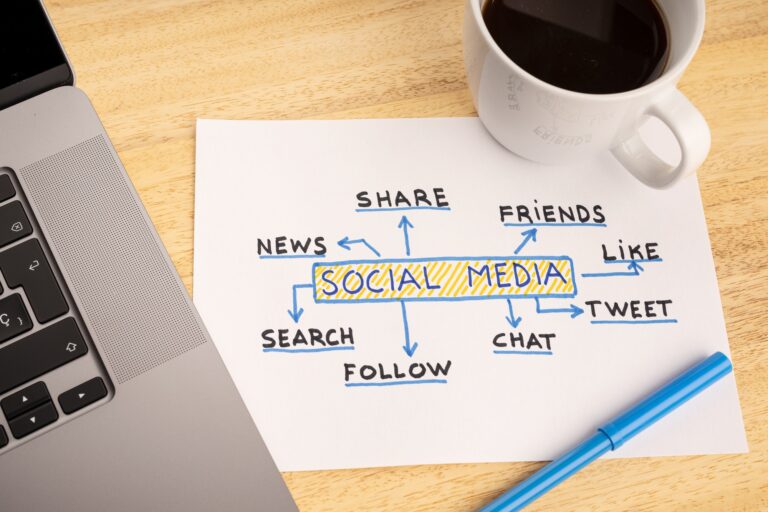Keyword research is a fundamental aspect of Search Engine Optimization (SEO) that involves identifying and analyzing the specific terms and phrases people use when searching on search engines. By understanding the keywords relevant to your content, you can optimize your website to attract more organic traffic and improve your search engine rankings.
Why is Keyword Research Important for SEO?
Keyword research plays a crucial role in SEO by helping website owners understand the search behavior of their target audience. By integrating the right keywords into your content, you can enhance the visibility of your website in search engine results pages and drive quality traffic to your site.
- Improves Search Engine Rankings: By targeting the right keywords, you can improve your website’s ranking in search engine results pages (SERPs). This leads to increased organic traffic and greater visibility for your content.
- Understanding User Intent: Keyword research helps you grasp what users are searching for, their needs, and their intent. This understanding allows you to create content that directly addresses those needs, enhancing user satisfaction.
- Competitive Advantage: Analyzing keywords also reveals what your competitors are targeting. This insight can help you identify gaps in their strategy and uncover opportunities to outperform them.
- Content Planning: Effective keyword research guides your content strategy by highlighting the topics and themes that are most relevant to your audience, leading to more engaging and targeted content.
Understanding the role of keywords in SEO
Keywords act as a bridge between what people are searching for and the content you provide. By targeting specific keywords, you can ensure that your content is relevant to users’ queries, increasing the chances of your website appearing in search results.
How does keyword research help in ranking?
Effective keyword research allows you to identify high-value keywords with lower competition, giving your content a better chance to rank higher on search engine result pages (SERPs).
How to find the right keywords for your content?
To find the right keywords, you can utilize various keyword research tools to generate a list of related keywords and analyze factors such as search volume and keyword difficulty to choose the most appropriate ones for your content.
How to Conduct Keyword Research?
Conducting keyword research involves using free keyword research tools and platforms like Google Keyword Planner to discover relevant keywords for your content.
- Brainstorm Seed Keywords: Start with a list of basic terms related to your business or topic. These “seed keywords” serve as the foundation for further research.
- Use Keyword Research Tools: Utilize tools like Google Keyword Planner, SEMrush, Ahrefs, or Moz to expand your seed keywords into a more extensive list. These tools provide data on search volume, competition, and related terms.
- Analyze Search Volume and Competition: Evaluate the search volume (how often a keyword is searched) and competition level (how difficult it is to rank for that keyword). Ideally, target keywords with a balance of high search volume and manageable competition.
- Consider User Intent: Categorize keywords based on user intent, such as informational (seeking knowledge), navigational (looking for a specific site), transactional (ready to make a purchase), or commercial investigation (researching before buying).
- Check Competitor Keywords: Analyze the keywords your competitors are ranking for. This can reveal valuable insights into their strategies and help you find opportunities to target similar or better keywords.
- Long-Tail Keywords: Include long-tail keywords in your strategy. These are longer, more specific phrases that often have lower competition and higher conversion rates, as they target users with precise needs.
- Monitor and Refine: Keyword research is an ongoing process. Regularly review your keyword performance, adjust your strategy based on new data, and stay updated with changes in search trends and user behavior.
Using free keyword research tools
Free keyword research tools provide valuable insights into search terms that users are looking for, helping you identify potential keywords to target in your content.
Utilizing Google Keyword Planner effectively
Google Keyword Planner is a powerful tool that offers keyword suggestions, search volume data, and keyword competition information, enabling you to refine your keyword strategy effectively.
Best practices for keyword research
When conducting keyword research, it is essential to focus on long-tail keywords, consider search volume and competition, and analyze the relevance of keywords to your content.
What are the Best Free Keyword Research Tools in 2024?
In 2024, some of the best free keyword research tools include SEMrush for comprehensive keyword research and various keyword explorer tools that offer in-depth keyword analysis.
1. Google Keyword Planner
Features:
- Search Volume Data: Provides average monthly searches for keywords.
- Competition Insights: Shows competition levels for keywords.
- Keyword Suggestions: Generates keyword ideas based on your input.
Pros:
- Reliable data directly from Google.
- Integrates with Google Ads for further analysis.
Cons:
- Requires a Google Ads account to access full features.
Link: Google Keyword Planner
2. Ubersuggest
Features:
- Keyword Suggestions: Offers keyword ideas based on seed keywords.
- Search Volume and SEO Difficulty: Provides insights into search volume and keyword difficulty.
- Content Ideas: Suggests content based on keyword performance.
Pros:
- User-friendly interface.
- Provides both SEO and content marketing insights.
Cons:
- Limited functionality in the free version compared to premium plans.
Link: Ubersuggest
3. AnswerThePublic
Features:
- Question-Based Keywords: Generates keyword ideas based on questions people are asking.
- Visual Representation: Displays keyword suggestions in a visual format.
Pros:
- Helps identify content topics based on user queries.
- Easy-to-use and visually appealing.
Cons:
- Limited to question-based keywords and ideas.
Link: AnswerThePublic
4. Keyword Surfer
Features:
- On-Page Data: Provides search volume and keyword data directly in Google search results.
- Keyword Suggestions: Shows related keyword ideas and their search volume.
Pros:
- Integrates seamlessly with Google Chrome.
- Provides instant keyword data as you browse.
Cons:
- Limited to Google Chrome users.
- Basic compared to other tools.
Link: Keyword Surfer
5. Google Trends
Features:
- Trend Analysis: Shows how keyword search volume changes over time.
- Related Queries: Provides related keyword suggestions based on current trends.
Pros:
- Excellent for understanding seasonal trends and regional interest.
- Free and easy to use.
Cons:
- Less detailed keyword data compared to other tools.
Link: Google Trends
6. Moz Keyword Explorer (Free Version)
Features:
- Keyword Suggestions: Offers keyword ideas based on your input.
- Search Volume and Difficulty: Provides search volume and difficulty scores for keywords.
Pros:
- Part of Moz’s broader suite of SEO tools.
- Useful insights into keyword metrics.
Cons:
- Limited to a few searches per month in the free version.
Link: Moz Keyword Explorer
7. SEMrush (Free Version)
Features:
- Keyword Overview: Provides a basic overview of keyword metrics.
- Keyword Suggestions: Offers keyword ideas and related terms.
Pros:
- High-quality data from a reputable SEO tool provider.
- Free version provides valuable insights.
Cons:
- Free version has limited functionality compared to the premium version.
Link: SEMrush
8. KWFinder (Free Version)
Features:
- Keyword Suggestions: Provides keyword ideas and metrics.
- SEO Difficulty: Shows keyword difficulty scores.
Pros:
- User-friendly interface.
- Good for finding long-tail keywords.
Cons:
- Limited to a few searches per day in the free version.
Link: KWFinder
9. WordStream’s Free Keyword Tool
Features:
- Keyword Suggestions: Generates keyword ideas and metrics.
- Search Volume and Competition: Provides data on search volume and competition.
Pros:
- Easy to use and provides useful keyword insights.
Cons:
- Limited features compared to premium tools.
Link: WordStream’s Free Keyword Tool
10. Soovle
Features:
- Multi-Source Suggestions: Aggregates keyword suggestions from various search engines and platforms.
- Customizable: Allows you to choose different search engines and platforms for keyword ideas.
Pros:
- Provides a wide range of keyword suggestions from multiple sources.
Cons:
- Basic functionality and lacks advanced metrics.
Link: Soovle
How to Optimize Your Content Strategy with Keyword Research?
Optimizing your content strategy with keyword research involves utilizing keyword suggestions, understanding keyword difficulty, and integrating long-tail keywords into your content plan.
Utilizing keyword suggestions for content creation
Keyword list suggestions help you generate fresh content ideas and optimize existing content to align with the search intent of your target audience.
Understanding keyword difficulty and search volume
By analyzing keyword difficulty and search volume metrics, you can prioritize keywords that offer a good balance between search demand and competition.
Incorporating long-tail keywords in your strategy
Long-tail keywords are specific phrases that cater to niche search queries, allowing you to target highly relevant audiences and improve the quality of your website traffic.
What Role Does Keyword Analysis Play in SEO?
Keyword analysis is an integral part of SEO that involves identifying target keywords, prioritizing them based on relevance and search volume, and leveraging tools like Google Search Console for in-depth keyword insights.
How to identify target keywords for your website?
Identifying target keywords requires a thorough analysis of your industry, target audience, and search trends to pinpoint keywords that align with your content objectives.
Prioritizing keywords based on relevance and search volume
By prioritizing keywords based on relevance to your content and search volume metrics, you can focus on optimizing your website for similar keywords that have the potential to drive quality traffic.
Utilizing Google Search Console for keyword analysis
Google Search Console offers valuable data on keyword performance, click-through rates, and search queries, enabling you to refine your keyword strategy and enhance your website’s visibility in search results.