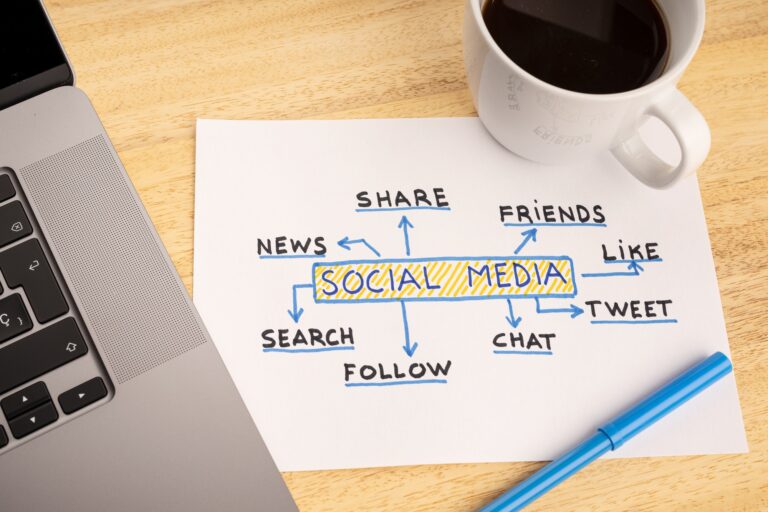With the rise of mobile devices, optimizing your website for mobile SEO is now more important than ever. Mobile users have increasingly turned to their phones and tablets for browsing, shopping, and searching, making it essential for businesses to ensure their mobile site is optimized for the best possible experience. If your site isn’t fully optimized for mobile devices, you risk missing out on a significant portion of potential traffic and customers.
Why Mobile SEO is Important
As mobile search continues to grow, Google and other search engines prioritize mobile-friendly websites in their rankings. Websites that are optimized for mobile tend to rank higher in mobile search results, leading to increased visibility and more mobile traffic.
Key Reasons to Focus on Mobile SEO:
- Mobile Users Are Increasing: A significant percentage of internet browsing now happens on mobile devices, and mobile searchers are growing each year.
- Google Prioritizes Mobile: Google uses mobile-first indexing, meaning it primarily looks at the mobile version of your site when determining rankings.
- Improved User Experience: A well-optimized mobile site leads to a better mobile user experience, which can result in higher engagement and conversions.
- Mobile SEO Affects Local Search: As mobile search is commonly used for local searches, mobile SEO plays a crucial role in local SEO.
Best Practices for Mobile SEO Optimization
To ensure your mobile website is optimized for mobile devices, follow these best practices for mobile SEO. These techniques will help you improve your rankings in mobile search results and deliver a better experience for mobile visitors.
1. Ensure Your Site is Mobile-Friendly
Having a mobile-friendly site is the first step in optimizing for mobile SEO. If your site isn’t designed for mobile users, it will likely lead to a high mobile bounce rate and poor rankings in mobile search results.
How to Make Your Site Mobile-Friendly:
- Use a responsive design that automatically adjusts to different screen sizes.
- Avoid large images that slow down the loading speed on mobile devices.
- Optimize your site for mobile devices by making sure buttons and navigation are easily clickable on smaller screens.
2. Optimize Mobile Page Speed
Page speed is a critical ranking factor for both desktop and mobile SEO. Mobile users are often on the go and expect sites to load quickly. A slow-loading mobile page can lead to high bounce rates and a poor user experience.
Tips to Improve Mobile Page Speed:
- Use Accelerated Mobile Pages (AMP) to create fast-loading pages for mobile users.
- Compress images and use the appropriate file formats (e.g., WebP for images).
- Minimize the use of heavy scripts and plugins that slow down your mobile page.
- Test your mobile page speed using tools like Google PageSpeed Insights.
3. Focus on Mobile Content Optimization
Content plays a significant role in mobile SEO. When it comes to mobile content, consider the smaller screen size and limited space available on mobile devices. Ensure that your content is concise, easy to read, and well-structured.
Mobile Content Optimization Tips:
- Break content into short paragraphs and use bullet points for easy reading.
- Use large, legible fonts that are easy to read on smaller screens.
- Optimize your meta description and title tags for mobile to ensure they display properly in mobile search results.
Mobile SEO: Site Usability and User Experience
When optimizing for mobile SEO, mobile usability is essential. Google uses mobile usability as a ranking factor, and a poor mobile user experience can impact your rankings and conversions.
1. Mobile Navigation
Navigation should be simple and easy to use on a mobile site. Small screens require a streamlined navigation structure to enhance usability.
Tips for Mobile Navigation:
- Use a hamburger menu or collapsible menu for easy access to your site’s pages.
- Ensure buttons are large enough to be easily tapped on mobile devices.
- Avoid pop-ups that interrupt the mobile experience.
2. Mobile Version of Your Site
Many websites create a mobile version of their site, which is distinct from the desktop version. However, having a parallel site for mobile users can lead to issues with duplicate content and poor mobile SEO. Google recommends using a responsive design over creating separate sites for mobile and desktop.
Why the Mobile Version Matters:
- Google’s mobile-first indexing ensures that your mobile site is prioritized over the desktop version.
- Responsive design ensures that content adapts seamlessly across all screen sizes, providing a better mobile experience.
Mobile SEO and Google’s Mobile Usability Test
Google provides a mobile usability test that can help you identify potential issues with your site’s performance on mobile devices. Running this test on your mobile site will allow you to pinpoint areas for improvement.
How to Run a Mobile Usability Test:
- Access Google Search Console to view any mobile usability issues with your site.
- Review mobile-specific errors such as clickable elements too close together or content wider than the screen.
- Fix the identified issues to improve your mobile user experience and SEO rankings.
The Importance of Mobile Search Engine Optimization
Mobile search is not just a trend; it’s the future of search engine optimization. With mobile traffic surpassing desktop traffic in many industries, mobile SEO is no longer optional. It’s essential for the success of your site.
Why Mobile SEO Is Critical:
- Mobile SEO rankings directly affect how your site appears in mobile search results.
- Mobile search engine optimization improves the mobile user experience, leading to better engagement and lower bounce rates.
- Local SEO benefits greatly from mobile search, as people often use their mobile devices to find nearby businesses or services.
Mobile SEO Strategy: Steps to Get Started
Creating an effective mobile SEO strategy requires a combination of best practices, ongoing optimization, and attention to user experience. Follow these steps to start optimizing your site for mobile search:
Step 1: Analyze Your Mobile Traffic
Use tools like Google Analytics to assess your mobile traffic and identify trends in mobile usage. Look at metrics like mobile bounce rate, time on site, and conversion rates for mobile users.
Step 2: Optimize for Mobile Page Speed
As mentioned earlier, mobile page speed is crucial. Use Google PageSpeed Insights to check how fast your mobile site loads and implement improvements where necessary.
Step 3: Make Your Site Mobile-Friendly
Ensure that your site’s design is responsive and adapts well to smaller screen sizes. Test your site on various devices and screen sizes to ensure the mobile experience is consistent.
Step 4: Improve Mobile Content
Make sure your mobile content is concise, easy to read, and optimized for mobile users. Avoid long paragraphs and ensure that key information is accessible quickly.
Mobile SEO Tips to Boost Your Rankings
Here are some additional mobile SEO tips to help you achieve better rankings and improve your site’s mobile usability:
- Use Google’s Mobile-Friendly Test: Regularly check if your site is mobile-friendly using Google’s mobile test tool.
- Focus on Local SEO: Many mobile searches are location-based. Optimize your site for local SEO to ensure that your business appears in local search results.
- Keep Your Site Secure: Ensure your mobile website uses HTTPS to secure user data and improve your SEO rankings.
Conclusion: The Future of Mobile SEO
Mobile SEO is no longer just an option; it’s a necessity for any business aiming to thrive in today’s digital landscape. With mobile search becoming the primary way users access the internet, optimizing your site for mobile devices is key to improving your search rankings, user experience, and ultimately, your bottom line. By following the mobile SEO best practices outlined in this guide, you can ensure that your site is optimized for mobile, boosting your visibility and increasing mobile traffic.